Any of my blogger friends feel my pain when trying to keep your sidebar updated with resources/posts that involve images and links? I sure do! It’s such a pain dealing with coding, uploading images to Photobucket, or adding links to inLinkz.
Recently I discovered the magic of embedding Google Slides to my class website. All I have to do is make changes to my Google Slide docs in my Gmail Drive account, and my website is automatically updated. That includes the weekly newsletter, daily homework, resources, calendar, everything.
I have become addicted to it lately and just the other day it occurred to me that I can use this same strategy to create a sidebar slideshow with my latest resources that is ridiculously easy to update. If this is something that interests you, I have a video tutorial right here for you. If you find it useful, please let me know! I’d love to see your “smart” sidebar slideshow!
You can check out how my “Smart” Class Website here at my newest blog.
Are you a teacher author at TpT? Here’s a playlist of some teacher author tip videos I’ve made. Click on the image to watch.
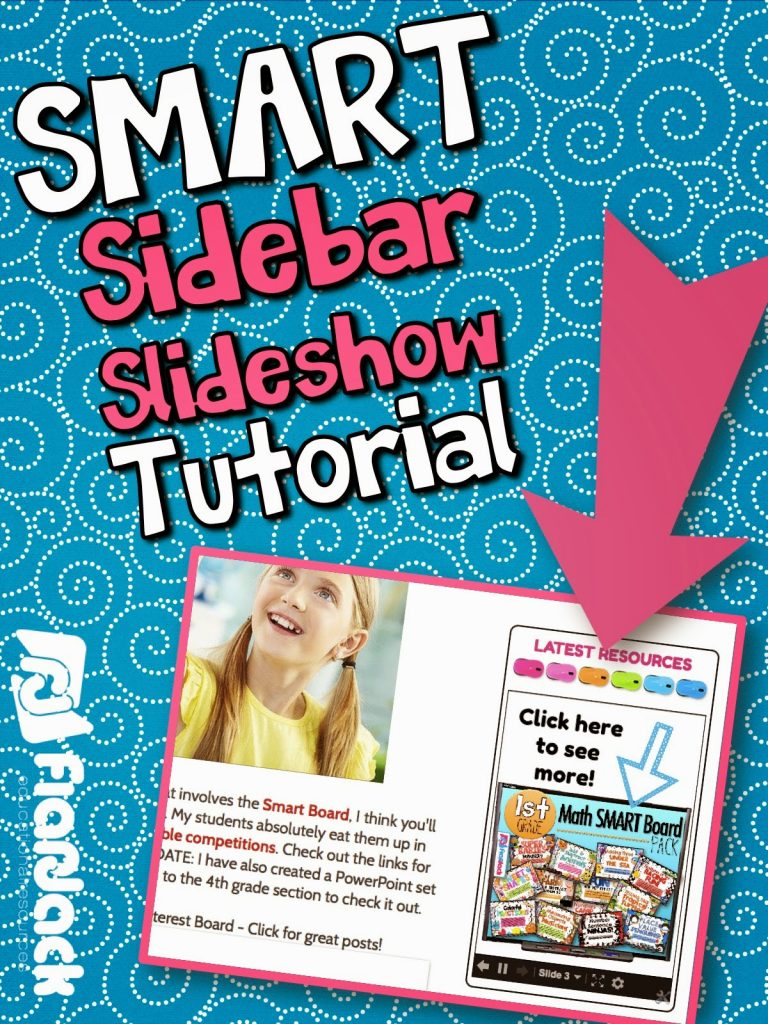


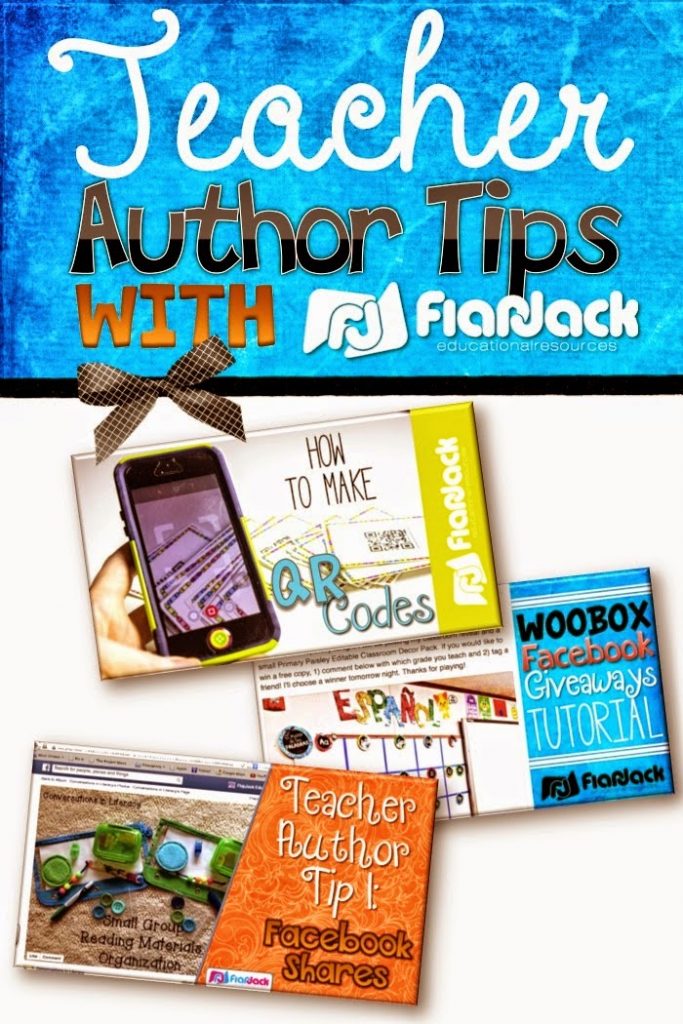
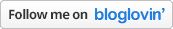
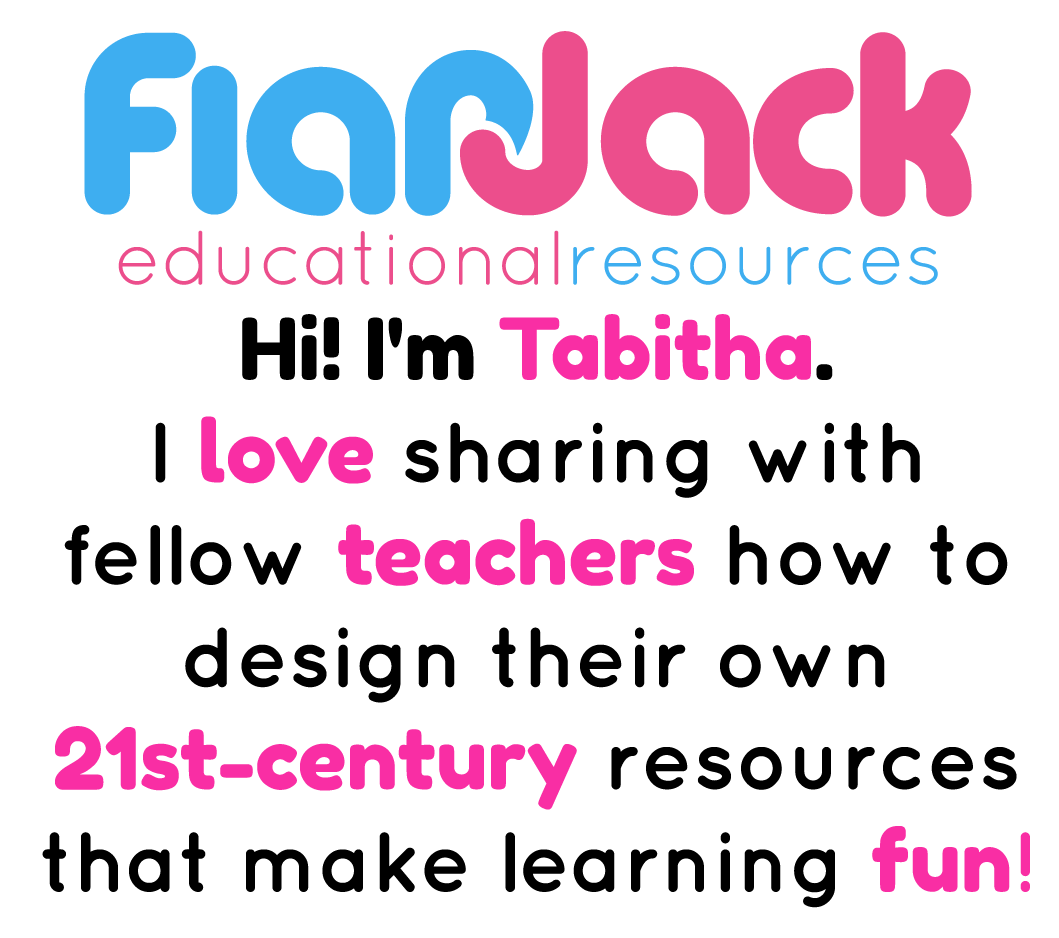
Hey Tabitha,
I absolutely LOVE your Smart Website. I'll definitely be giving my class blog a makeover this summer. That's such a great way to do it.
I love your title and the pages bar on the "Smart Website" that you have linked on this post. Do you make those yourself. I've been playing around with Blogger a lot and I'd love to know how you do that!
Thank you, Melanie! My husband designed that blog, so I unfortunately don't know at what he did, just that he spent awhile researching coding and all that. I do know the navigation bar is just one image and he used a site to map the links correctly on top of the appropriate titles. Wish I could be more help!
I didn't think about making a Google Presentation for a sidebar display…GENIUS!! Thank you for sharing 🙂
Julie
The Techie Teacher
Thank you, Julie! That means a lot coming from you!
What great idea! I can't wait to try it! 😉
You're the sweetest! Thanks, Paula!
Cute! I don't use Google drive, but this is great for those who do!!