Looking for a self-checking, fun review St. Patrick’s Day worksheet? Have you tried Secret Picture Tiles? Although you’ll see examples below that focus on specific math skills, this editable freebie worksheet you can edit to review any skill you need.
How Students Complete Printable Secret Picture Tiles Worksheets
Students cut the page half.
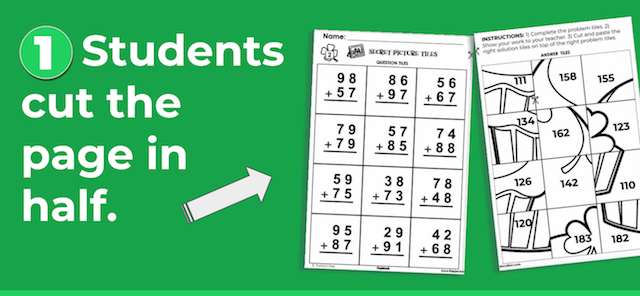
They solve the problems on the left using a provided recording sheet, recycled paper, notebooks, mini whiteboards, or an iPad whiteboard app.
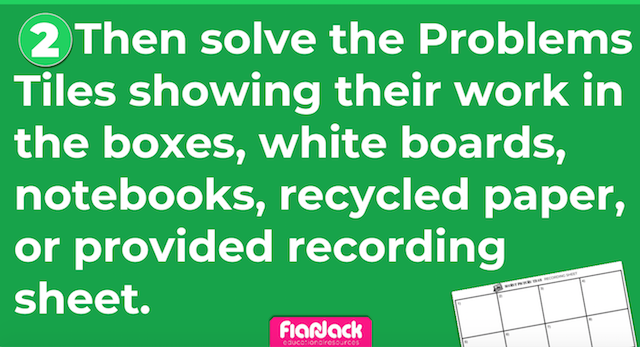
Students then cut the answer picture tiles and paste them onto the correct answer. They’ll automatically know if they’re right if their answer is on a picture tile. If not, they know they have a problem with their work.
*** I highly recommend having students complete all work and showing it to you before they paste the answer tiles. Some students will be tempted to not show their work. If they are working inside the problem tiles on the worksheet, it will be covered up when the paste the answer on top. If they’re working out problems on a separate medium, then you will not have this issue.
Once students finish, they should have a completed no-longer-secret picture to color and make their own.

Ok, so ready for the freebie?
Since I don’t know what subject or grade level you teach, I’m sharing with you an editable worksheet that you can use to create review problems for any topic.
How To Create Your Own St. Patrick’s Day Worksheet
Click here and make a copy of this Google Doc (you’ll need to be signed into a Google account).
Then watch the video below for detailed instructions on how to add your questions/answers and make sure they match up with the correct tiles.
If you like this concept, check out the full bundle of editable St. Patrick’s Day worksheets at my TpT store.
Also, check out my math-focused Secret Picture Tile Activities for grades K-5 further down below.
I provide these in digital format as well as in Google Slides and PowerPoint format. Lots of fun if you have tablets and/or interactive whiteboards.
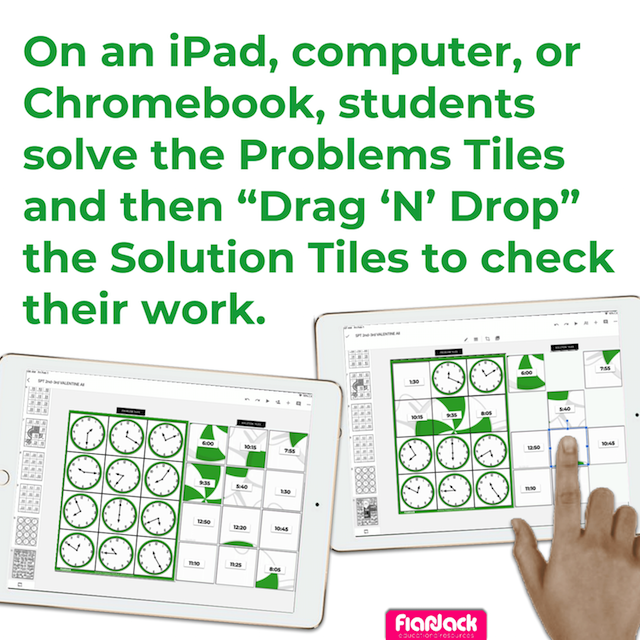
A fun feature to the digital format is that there is an animated Gif hidden under once of the answer tiles. So students have a fun surprise to look forward to in each activity.

Like this little guy. 🙂
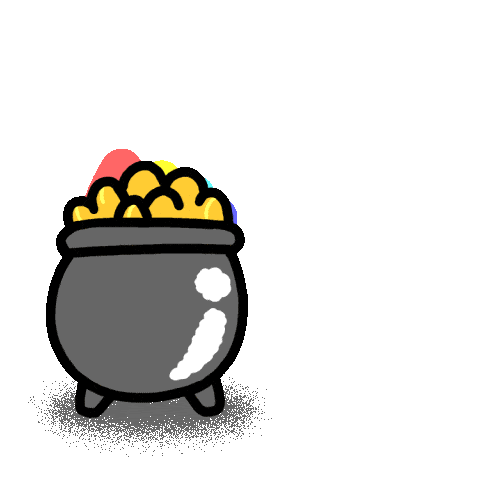
You can see how the Google Slide format works in the following video:
The Google Slide formats come with accompanying QR code task cards. You can place these in centers or post on a wall. Students scan to begin the activity.
Digital Secret Picture Tiles also come in printable mats so you can have easy-to-prep centers without the technology option as well.

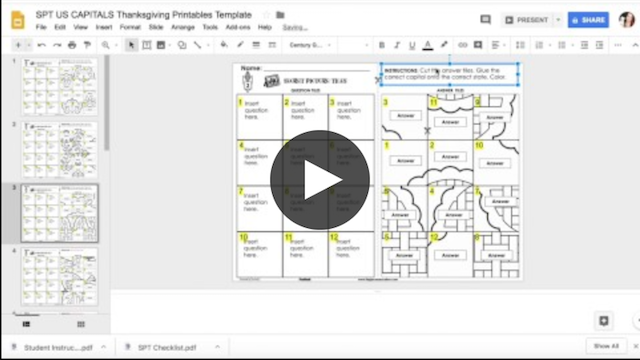
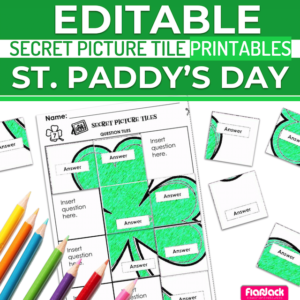
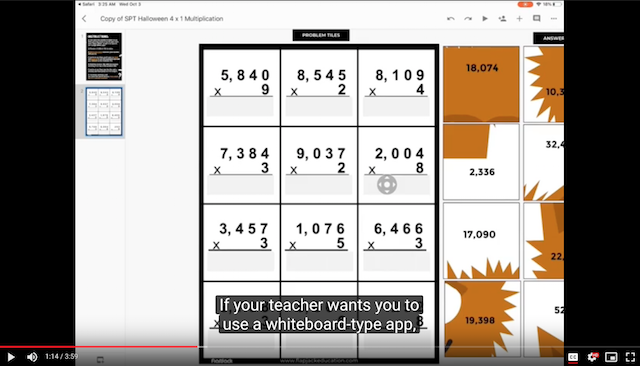
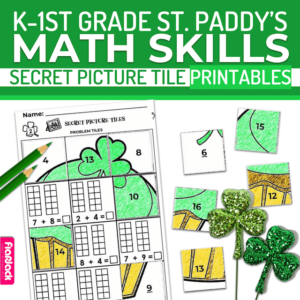
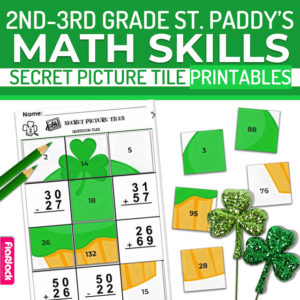
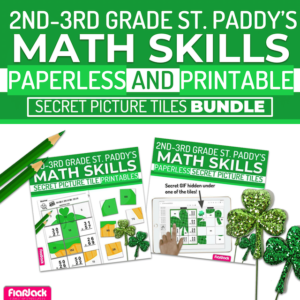
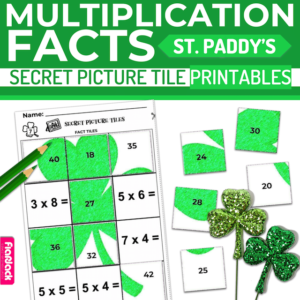
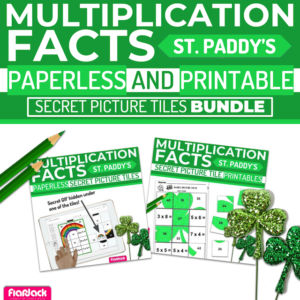
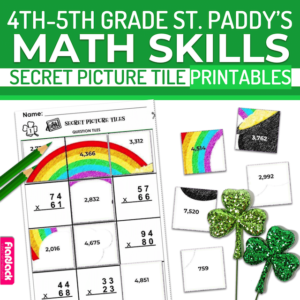
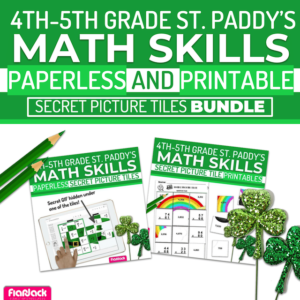
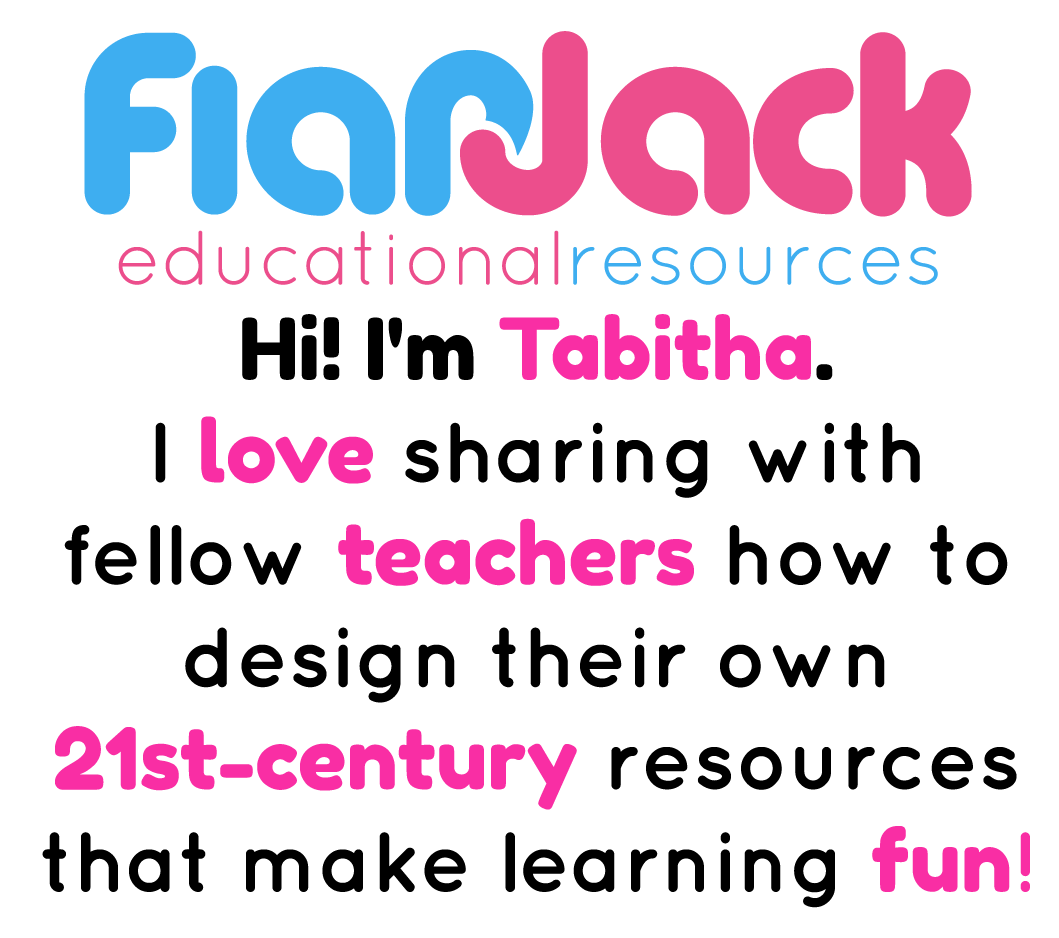
Leave a Reply